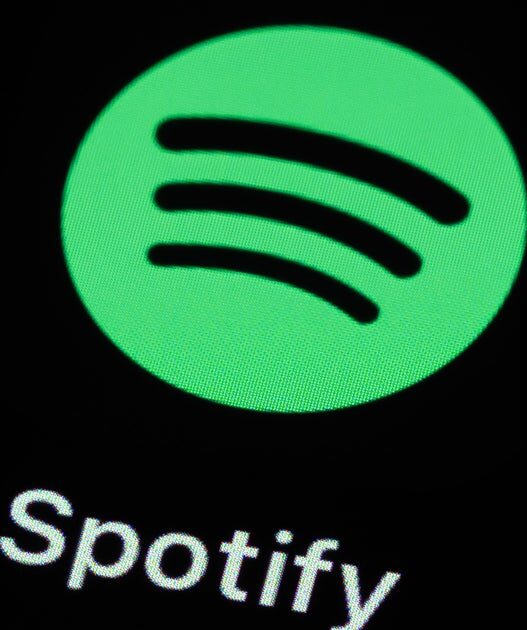Google Pixel 9a finally went on sale today in India, starting at ₹49,999. By and large, the phone has been well received. Many have said that it has been priced appropriately, especially considering the features it offers, most notably, the Tensor G4 chipset, which is also seen in the Pixel 9, as well as the availability of AI features. These certainly help the Pixel 9a stand out compared to its rivals in the same price bracket.
That said, users online and some reports have identified a minor issue with the Pixel 9a’s selfie camera, which Google has not yet acknowledged. Reports suggest the selfie camera of the Pixel 9a may have a bug. Specifically, the selfie preview flickers.
Pixel 9a Selfie Previews Flickering: Here’s What’s Happening
When attempting to take a photo using the selfie camera of the Pixel 9a, the image preview in the viewfinder can flicker before the image is captured. This issue has been reported by Android Authority and several Reddit users.
Fortunately, this isn’t a major issue. Why? Because once the photo is taken and previewed in the Photos app, the flickering is not visible in the actual image. The problem only affects the preview in the camera app’s viewfinder. Therefore, it is a software-related bug and does not impact the camera hardware.
Notably, the issue tends to occur when trying to take a photo in low light conditions, or when photographing subjects with black or dark areas. In such cases, users have noticed grey flickering.
This can be distracting while taking the photo, but again, it does not appear in the final image.
There’s An Easy Workaround For Now
If you’re using a Pixel 9a and are experiencing this problem, and can’t wait for a software update to resolve it, there’s a fix that users have discovered. It involves uninstalling the latest version of the Pixel Camera app.
Here’s how: First, open the Google Play Store, and search for the Google Pixel Camera app. Next, tap on ‘Uninstall’. This will roll back the app to its default version, which, as reported by users, resolves the flickering issue.