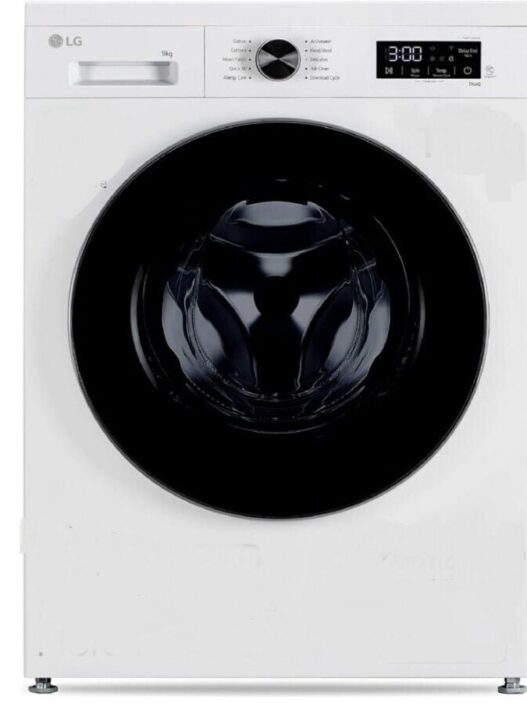Apple iOS 18.4 is finally here, serving as the fourth official entry in the iOS 18 platform, and it brings several new additions, including Priority Notifications, Apple Intelligence support for India, Visual Intelligence for iPhone 15 Pro, Sketch Style for Image Playground, and brand-new emojis. Having said that, there are several features (both new and old) that are a must-try with iOS 18.4. Here, let us tell you the top ones.
Priority Notifications
Apple Intelligence-powered Priority Notifications highlight “important notifications that may require your immediate attention.” These notifications appear at the top of your notifications and are clearly labelled ‘Priority Notifications‘.
“Apple Intelligence can show you notifications that may be important in a separate section on the Lock Screen, so you can catch up on what you may have missed,” Apple notes in the official feature description in Settings.
Image Playground
This works as both a standalone app and an integrated feature in other Apple first-party apps like Messages and more. What you can do is create images using a base prompt and combine concepts like themes, costumes, accessories, and even locations. Moreover, users may also create AI-generated images of friends and family based on their photos in the Photos app.
Writing Tools
Apple’s Writing Tools are available system-wide, including in apps like Messages, Notes, and even third-party apps. They allow users to write, proofread, and summarise text. Also, this isn’t limited to iOS 18.4; it is also available on iPadOS and macOS.
Visual Intelligence For iPhone 15 Pro
Previously available for the iPhone 16 series due to the Camera Control button, the Visual Intelligence feature has now fully rolled out for the iPhone 15 Pro as well with iOS 18.4. It can now be triggered using the Action Button.
Genmoji
Has there ever been a time when you wanted an emoji for a situation but didn’t have one in the emoji tray? With Genmoji, you can simply type out a prompt and get a custom emoji to use across social apps and more.