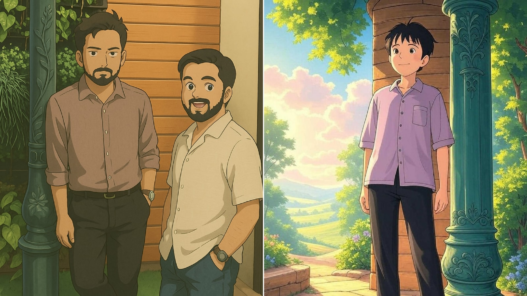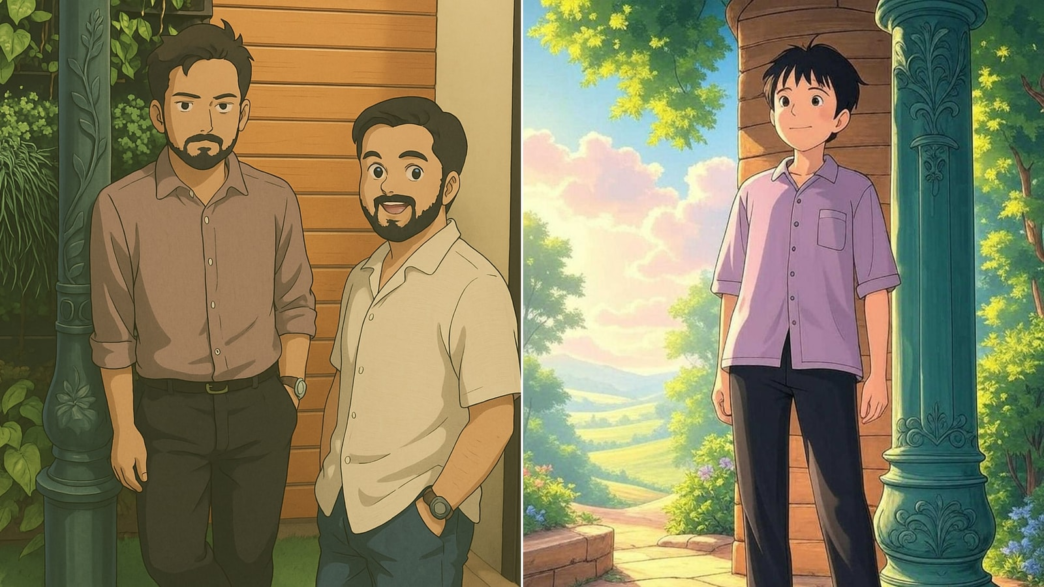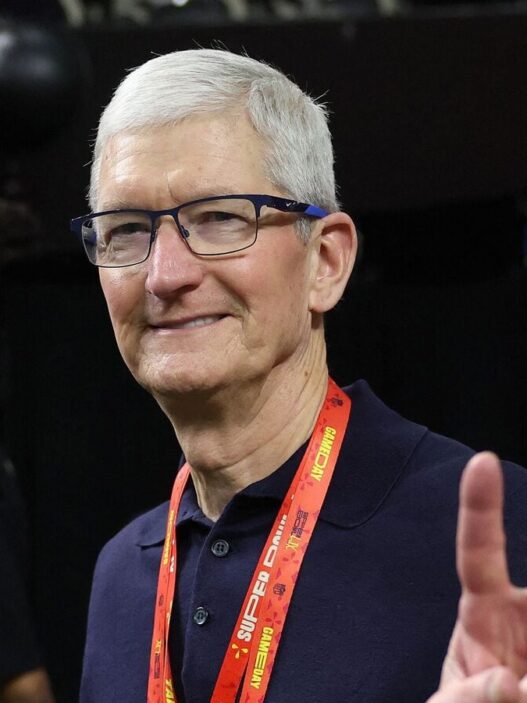ChatGPT’s new native image generation capabilities continue to wreak havoc on OpenAI’s servers as users clamour for the chatbot to generate and convert their real life images in Studio Ghibli style. While ChatGPT’s native image generation capabilities allow it to create more detailed and contextual images than other chatbots, it is also incredibly limited due to high demand, with free users currently only allowed to create 3 images, while even paid users have a usage limit.
xAI’s Grok chatbot, on the other hand, may not be the most accurate at creating images, but generally has a longer image upload and generation limit (no specific limit given by the company). But what if you could use ChatGPT to create more nuanced images using Grok? Check out the step-by-step guide below.
How ChatGPT can help create free and better images using Grok?
While modern Large Language Models (LLMs) are able to understand natural conversational tone to generate images, these images can often be a disappointment as users miss certain details or the chatbot hallucinates (makes up) with key elements of the images. This is where it is important to generate detailed prompts, taking into account context, subject, background, theme, colour palette, atmosphere and art style.
Avoiding ambiguity is paramount here, as this would drive the chatbot to generate unexpected elements in the image.
This is where the use of a chatbot such as ChatGPT or even Gemini can prove useful, to provide detailed instructions that take into account the user’s preferences while avoiding ambiguity in the images.
We tried using Grok to create a Studio Ghibli-style image of three popular Indian captains, but the end result was disappointing. However, things were very different when we gave ChatGPT the initial prompt and asked the chatbot to create a text prompt to create the image using Grok.
As you can see from the two images below, the first image gets most of the details wrong, with faces that bear no resemblance to the original players and the wrong Royal Challengers Bengaluru jersey. Even the background in this image looks unconvincing.
Contrast this with the second image, generated using text prompts from ChatGPT, where the players’ faces, the Ghibli-style effect and even the pattern of their jerseys are mostly correct. The image generated by Grok still got the names of the franchises and their sponsors wrong, but the team logos were accurate.
How to generate Ghibli style image using Grok, with help from ChatGPT?
1) Open the ChatGPT website or app and given the chatbot the idea of image you want to generate while giving as much detail as possible.
2) Ask ChatGPT to create a text prompt for generate the desired image from Grok.
3) Open the Grok app and used the text prompt generated by ChatGPT.
4) Your desired image should be generated in a few seconds. If you need to make a few more edits, just ask Grok to make the changes with help taken from ChatGPT if needed.
Studio Ghibli is a Japanese animation film studio founded in 1985 by Miyazaki Hayao, Takahata Isao and Suzuki Toshio. The company is known for its high-quality filmmaking with hand-drawn animation and rich storytelling.
Some of the company’s most notable animated films include Neighbor Totoro, Spirited Away, Howl’s Moving Castle, Kiki’s Delivery Service and Princess Mononoke.
The studio’s films are celebrated for their dreamlike landscapes, soft colour palettes, and deeply human storytelling. The labour-intensive, hand-drawn approach of Ghibli animators has long been considered the gold standard in traditional animation.
Catch all the Technology News and Updates on Live Mint. Download The Mint News App to get Daily Market Updates & Live Business News.
MoreLess