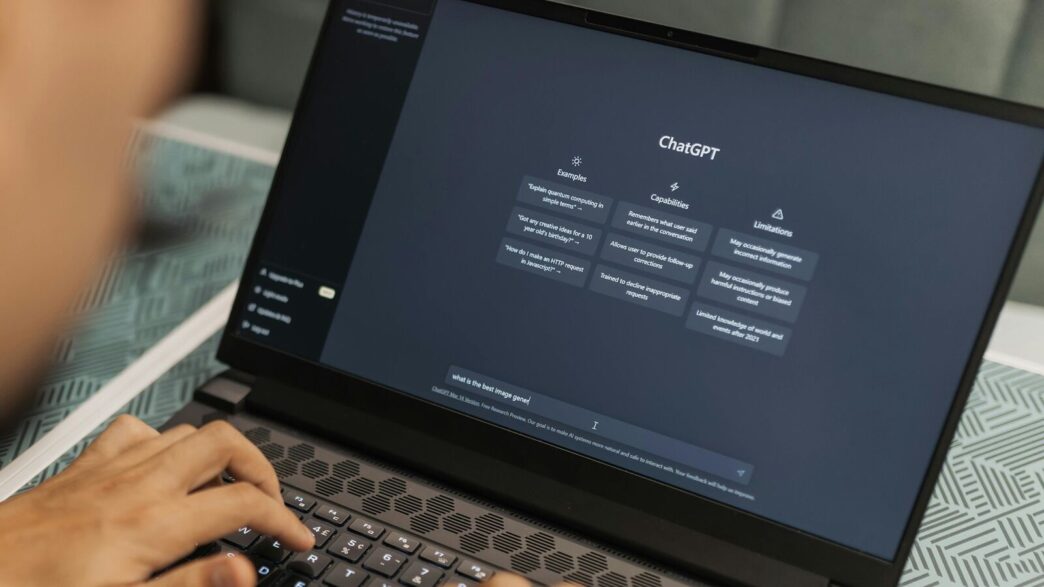ChatGPT has become an essential part of many people’s lives, particularly for those who rely on it to simplify mundane tasks such as summarising data, conducting research, and finding specific answers. With its rapidly expanding suite of features, the overall experience has become more well-rounded. It now offers several tools to help you optimise your experience, ensuring you get the most out of it. Here are a few ways to achieve that.
1. Use ChatGPT Live to prepare for interviews, tests, and more
Got an interview coming up, and you’re unsure how well you’ll do? Simply ask ChatGPT Live to act as the interviewer and ask you a set of questions related to the position you’re applying for. Not only will this build confidence, but it will also make you more familiar with the kinds of questions that may come up.
2. Use ChatGPT in Temporary Chat mode
If you’re concerned about your data being stored or used to train AI models, ChatGPT now has a Temporary Chat feature that allows you to chat without your history being saved. However, OpenAI retains a copy of the chats for up to 30 days for safety reasons. You can easily toggle this feature on and off as needed.
3. Use attachments to get insights
For free users of ChatGPT-4 (using GPT 4o mini), you can now submit documents and photos for analysis (limited use). This allows you to ask questions based on the information contained in the files you submit. For instance, you could upload a photo of yourself and ask for fashion recommendations, or you could submit a document and ask ChatGPT to find specific details. This can be a huge time saver.
4. Customise ChatGPT for more personalised replies
If you want ChatGPT to provide more personalised responses, you can customise it by providing information about yourself. You can specify what you’d like ChatGPT to call you, your profession, and even the tone of the responses. Whether you prefer witty, opinionated, sceptical, traditional, or forward-thinking responses, you can tailor ChatGPT to suit your style. You can also include any relevant personal details, such as your values, inclinations, or specific interests. Additionally, there are advanced options that allow you to prevent ChatGPT from searching the web for answers.
5. Select your preferred voice
To make ChatGPT even more personalised, you can choose from various voices that ChatGPT Live can use, including different styles. You can select whatever you prefer, and you can also choose the main language, which can be especially handy.
6. Enable multi-factor authentication for added security
For extra security, consider enabling multi-factor authentication in your ChatGPT settings. This adds an extra layer of protection to your account, providing peace of mind.