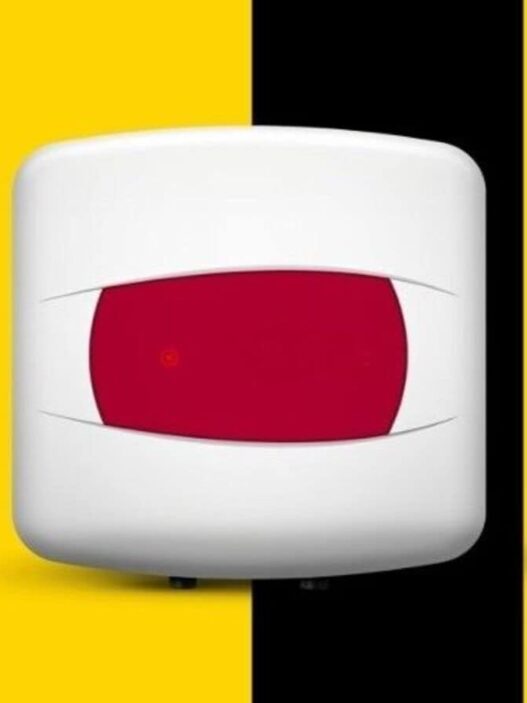People tend to switch from iOS to Android and vice versa for a myriad of reasons. They might get bored, or they could be swayed by new features. And more recently, artificial intelligence features have played a significant role in influencing people to jump ship from iOS to Android. This is because, as it stands, Android still holds an edge in offering AI features across a range of smartphones, including entry-level and mid-range devices. iPhones, on the other hand, only include AI features in their high-end models.
That being said, if you’ve switched to Android from iOS, there’s a chance you might miss some features, especially AirDrop. However, here are five features that will ensure you don’t miss iOS at all. Read on.
1. Quick Share
If you’ve used AirDrop to share files like photos seamlessly with others, Quick Share on Android is its one-to-one equivalent. Quick Share allows you to transfer files effortlessly across Android devices. In fact, some laptops now support this feature as well, making file transfers between Android phones and laptops much easier.
2. Circle to Search
Flagship Android phones, particularly Google Pixel and Samsung Galaxy devices, now come with a new AI feature called Circle to Search. This feature allows you to quickly activate it and circle something on your screen to search for it. It’s incredibly handy for finding products or information, and iOS, on the other hand, lacks a similar feature.
3. Split Screen
Split screen is an excellent multitasking feature that Android offers, but iOS still does not, even with iOS 18. While iPads running iPadOS do have split-screen functionality, iPhones continue to miss out. This feature lets you multitask by using two apps simultaneously, enabling you to get more done in less time.
4. Multi-User Support
On Android, depending on your phone model, you can add multiple users to one device, just as you would on a laptop or computer. Each user gets their own space, complete with their own apps, wallpapers, and settings.
There’s also a guest mode if you don’t want to create a permanent user. Once you exit guest mode, all data from that session is deleted. You can even fine-tune settings to allow or restrict guest access to phone calls. iOS, however, lacks any such feature, so only one person can use an iPhone at a time, with no option for guest mode.
5. Keyboard
The keyboard experience on Android is generally better across the board. While this is subjective, we find that typing on Android—especially with Gboard—is quicker and more efficient. The autocorrect is significantly better than what iOS offers, and Android keyboards often include a dedicated number row, allowing you to input numbers without toggling between pages.
Although the iOS keyboard has improved over the years with enhanced autocorrect, it still falls short of the seamless experience offered by Android, particularly on flagship devices like the Pixel 9 Pro.
Catch all the Technology News and Updates on Live Mint. Download The Mint News App to get Daily Market Updates & Live Business News.
MoreLess